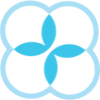A program for designing and simulating your gear ideas and other spherical objects
A program for designing and simulating your gear ideas and other spherical objects
Vote: (28 votes)
Program license: Trial version
Developer: Jaume Dellunde
Version: 4.0
Works under: Windows
Vote:
Program license
(28 votes)
Trial version
Developer
Version
Jaume Dellunde
4.0
Works under:
Windows
Pros
- Intuitive and user-friendly interface
- Multi-view workspace for detailed analysis
- Exports to external applications for broader utility
- Real-time reporting of vital system properties
- Robust help system and educational resources
Cons
- Primarily geared towards educational use, may not satisfy all professional requirements
- Limited to mechanical systems involving gears and related components
Streamlined Gear System Design with Advanced Simulation
Gears Simulator is a sophisticated tool designed to facilitate the creation and simulation of mechanical systems. With an emphasis on gears, the software also supports the design of friction wheels, as well as belt and chain drives, providing a comprehensive suite for mechanical design education and application.
The user interface presents a flat workspace, where a variety of components can be maneuvered and oriented. This flexible arrangement enables users to create intricate systems where multiple components may share a common axis. This pseudo-three-dimensional layering brings depth to the design process, catering to complex configurations while maintaining simplicity in navigation.
Visual Clarity and Versatility
The software offers several views, including detail, profile, and 3D perspectives, allowing users to scrutinize their designs from every angle. This crucial feature ensures that even the minutest elements are visible, permitting adjustments with high precision and promoting a thorough understanding of the mechanical interactions within a system.
Integration and Reporting
Gears Simulator stands out for its interoperability with external applications. It allows for seamless exporting of texts and images for further modification, as well as integration into other documents—a functionality that greatly extends its utility beyond its primary environment. As simulations run, a report bar provides real-time feedback on essential parameters such as power, speed, and torque, detailing the behavior and efficiency of the mechanical system in both transitory and steady-state operations.
User-Friendly Experience
A key strength of Gears Simulator is its simplicity and ease of use. It has been engineered to minimize the learning curve, making it accessible even to novice users. Utilizing intuitive graphical menus, status bars, mouse-based controls, and a wealth of examples, users can rapidly become proficient. Furthermore, the comprehensive help system offers guidance at every stage, fostering a productive learning environment.
Education and Professional Utility
Primarily targeting high school educators and students, Gears Simulator is an educational resource designed to enrich the curriculum in technology and mechanics. Its user-friendly nature does not sacrifice depth or functionality, making it an invaluable tool for teaching fundamental and advanced concepts alike. Additionally, the level of detail and accuracy on offer makes the application relevant to professionals such as watchmakers, who require precise simulations to design and test their creations.
Pros
- Intuitive and user-friendly interface
- Multi-view workspace for detailed analysis
- Exports to external applications for broader utility
- Real-time reporting of vital system properties
- Robust help system and educational resources
Cons
- Primarily geared towards educational use, may not satisfy all professional requirements
- Limited to mechanical systems involving gears and related components